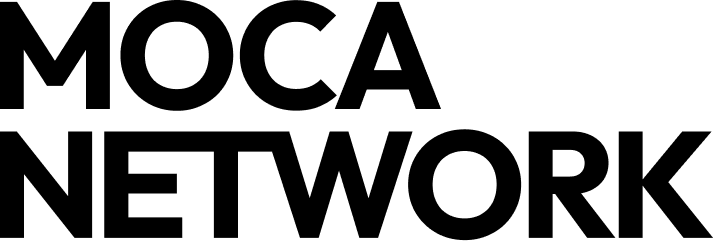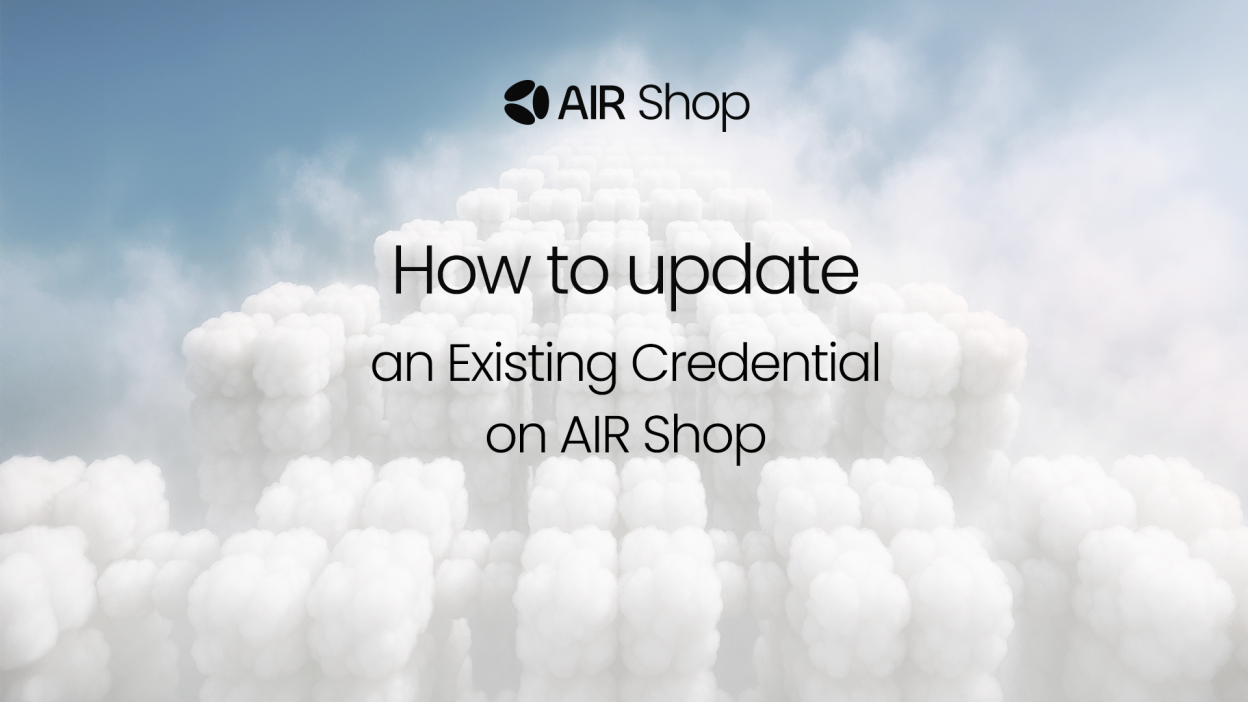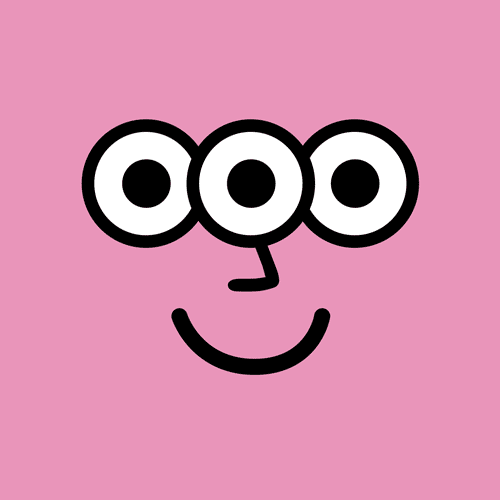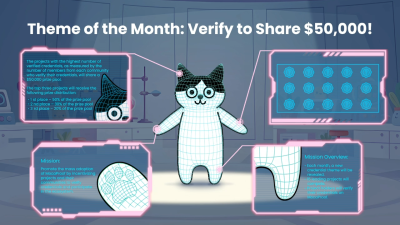If you’re an existing AIR Shop user who has already been verified and claimed credentials, you may need to update or re-verify your credentials as your status changes within the platform. For example, you may have initially earned a credential for Mocaverse Staking Tier 5 but now your staking tier achieved Staking Tier 5 on Mocaverse. In such cases, you can update your credential to unlock a higher tier using the same credentials.
Updating your credentials on AIR Shop ensures that your achievements are accurately reflected in the system. Keeping your credentials updated will allow you to unlock higher tiers and access additional rewards. This guide will walk you through the step-by-step process to update your credentials on AIR Shop and ensure that your information is aligned with the latest data.
Step-by-Step Guide to Update Your Credential
Follow these simple steps to update your existing credentials on AIR Shop:
1. Head to upgrade.air.shop and sign in to your AIR Account to get started.
2. Once you’re logged in, locate and click on the “Update Credential” button. This will take you to the credential update flow.
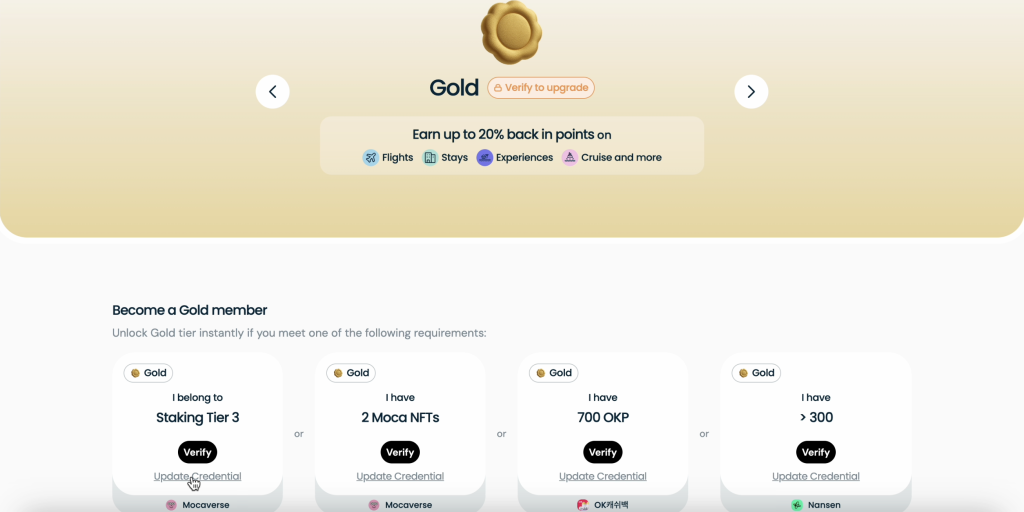
3. After clicking the button, you will be directed to the data issuer’s page. Here, you can go through the credential issuance process again, ensuring that your new credential is based on the latest data.
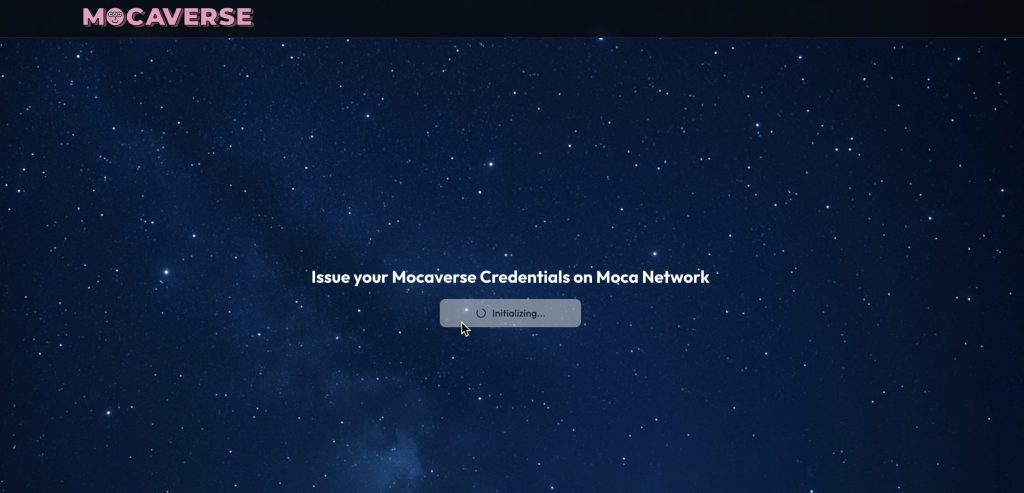
4. You’ll be prompted to connect your wallet to verify your current staking tier or any other required data that needs to be updated.
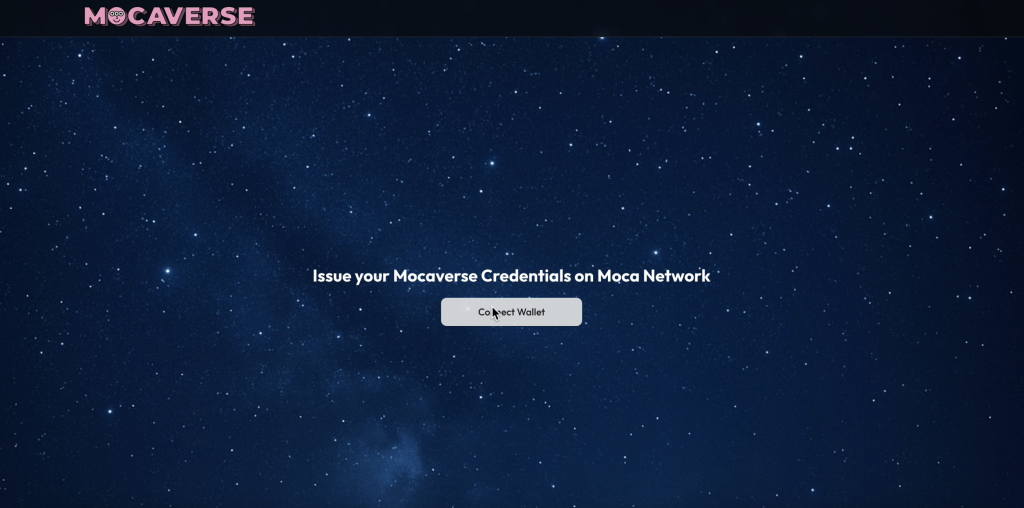
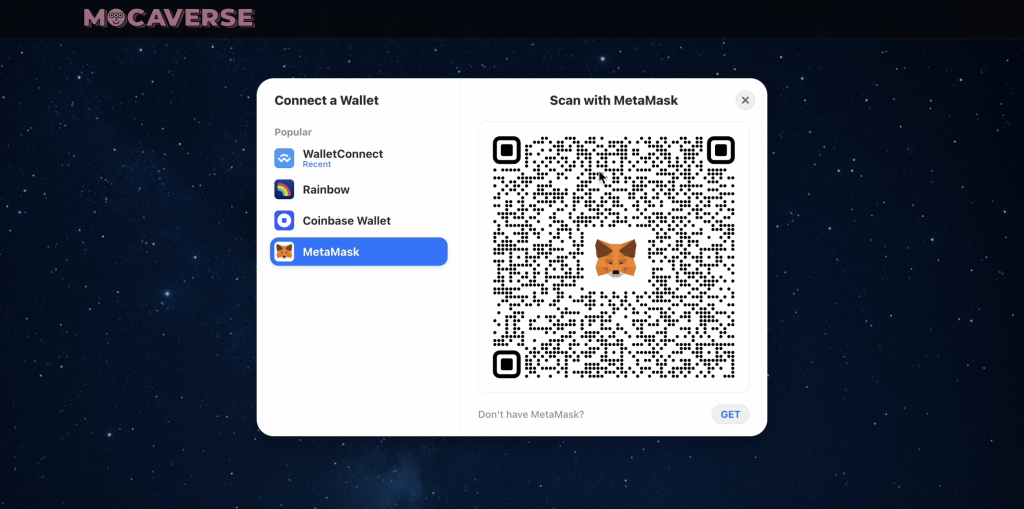
5. Click “Update Now” and it will allow you to reissue a new credential based on the updated data.
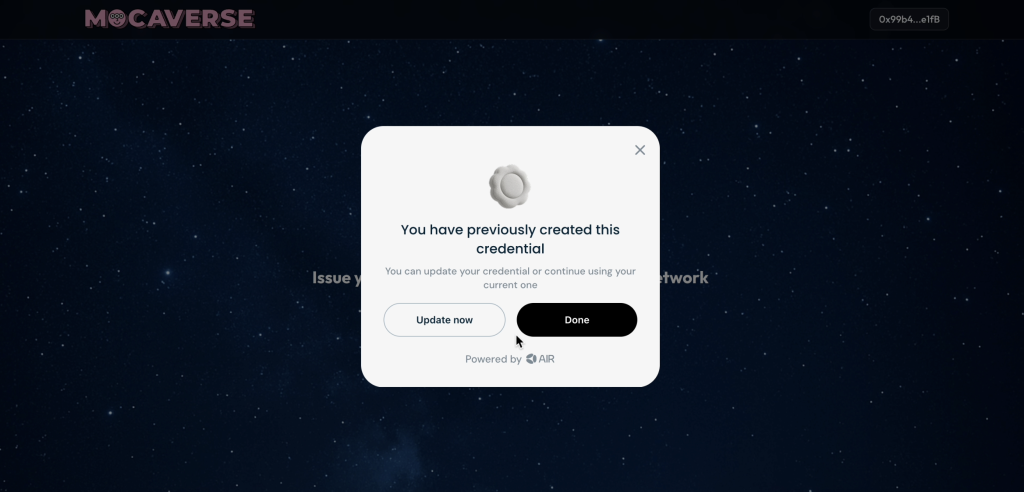
Benefits of Updating Your Credential
- Access to Higher Tiers: By updating your credentials, you can unlock higher tiers such as Bronze, Silver, Gold, or Platinum within AIR Shop.
- Earn More AIR SP: The higher your tier, the more AIR SP you can earn back for every purchase or transaction.
- Ensure Accuracy: Keeping your credentials up-to-date ensures that all the data linked to your account is accurate, reflecting your true status within the platform.
For more information on how to maximize your rewards and unlock new tiers, make sure to check for updates and keep your credentials verified regularly. Stay connected with AIR Shop for new features and updates!
Want to get the most out of AIR Shop?
Explore our full series of step-by-step guides, from signing up and unlocking exclusive benefits, purchasing and earning AIR SP, verifying credentials and upgrading your tier, to entering sweepstakes: