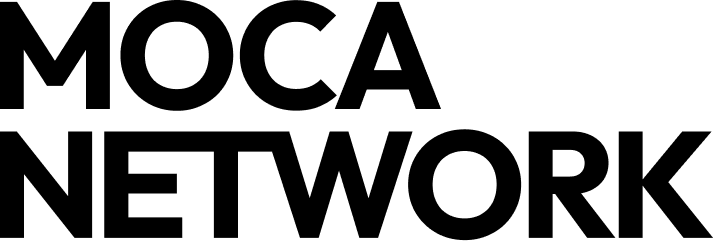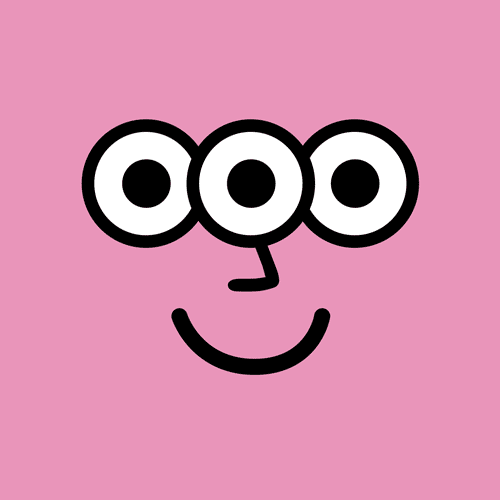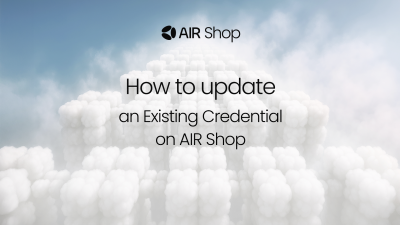With over 2 million merchants worldwide, AIR Shop lets you earn AIR SP rewards on purchases across flights, stays, experiences, cruises, shopping, and car rentals.
In this guide, we’ll walk you through how to purchase an exclusive experience using a mixed payment method (AIR SP + credit card) — and how to earn AIR SP from your purchase.
Step-by-Step Guide to Purchase and Earn AIR SP
1: Choose a Category and Product
Start by browsing categories on AIR Shop. For this example, select “Experiences”, then click “VIP Experiences.”
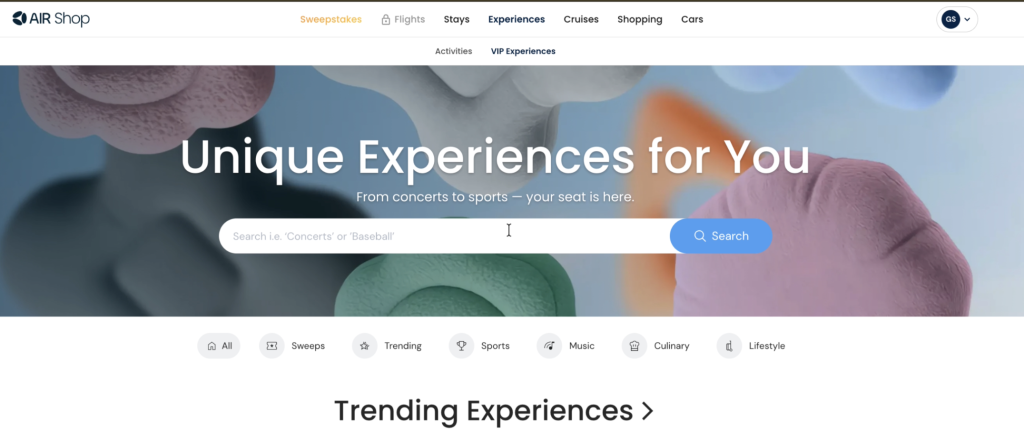
2: Explore Available Experiences
Browse through the list of available products or experiences. Once you find one you like, click “Next Step.”
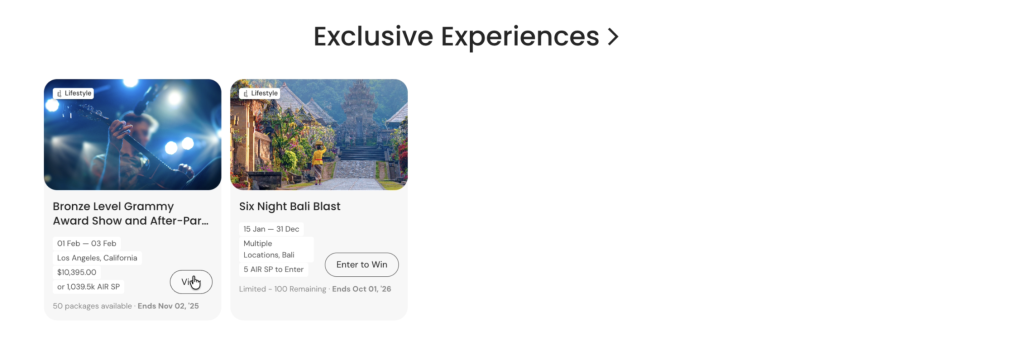
3: Review the Details
Carefully check the product or experience details, including:
- Date and venue
- Price
- Equivalent AIR SP value
- Remaining stock or package availability
- Purchase deadline
When ready, click “Buy Now.”
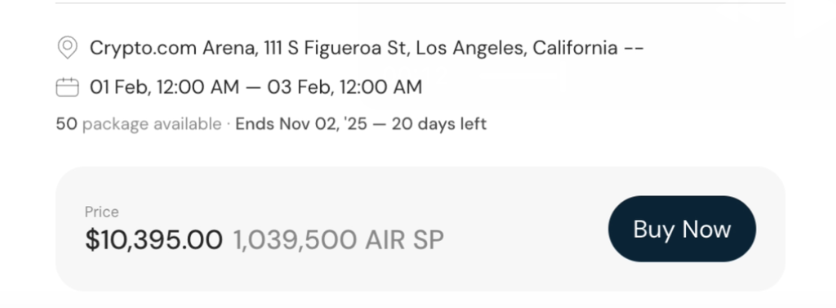
4: Proceed to Checkout
You’ll be redirected to the checkout page.
- If paying with a credit card, click “Add New Card” if you haven’t saved one yet.
- To pay using AIR SP (either partially or in full), select “Use Points.”
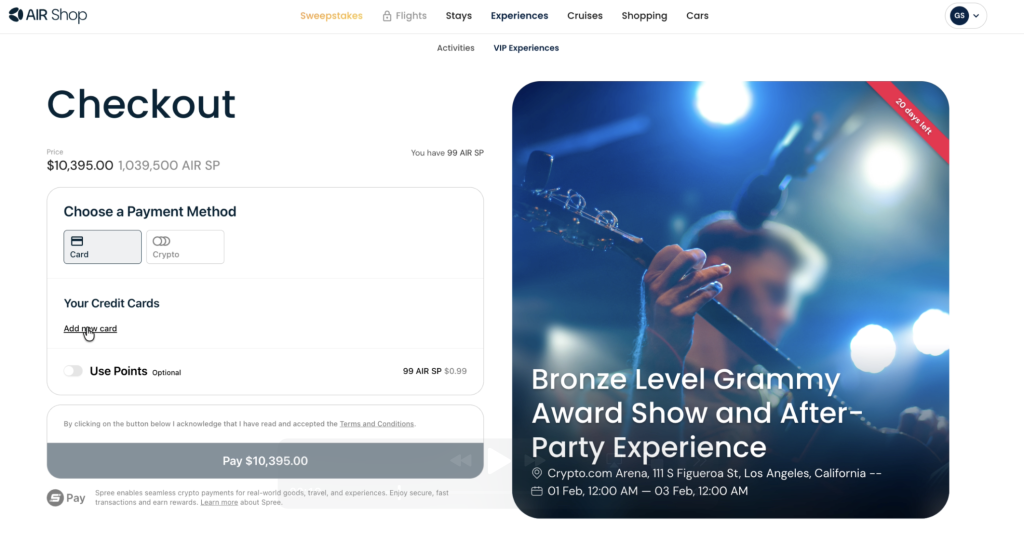
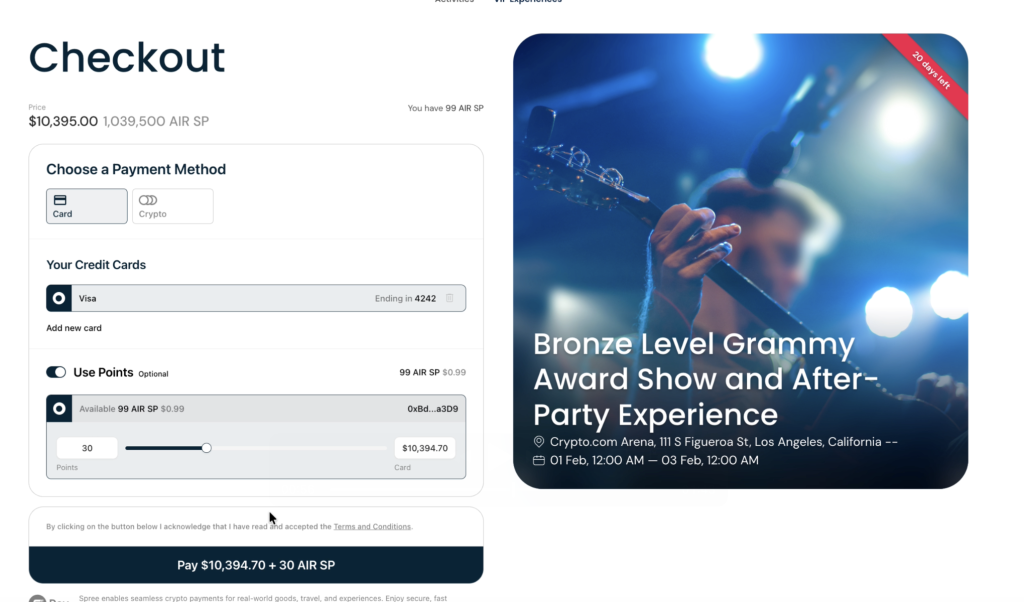
5: Apply Your AIR SP
You’ll see your available AIR SP balance and its USD equivalent.
Use the slider to choose how many points you’d like to apply.
After confirming the amount, click “Pay [Amount]” to proceed.
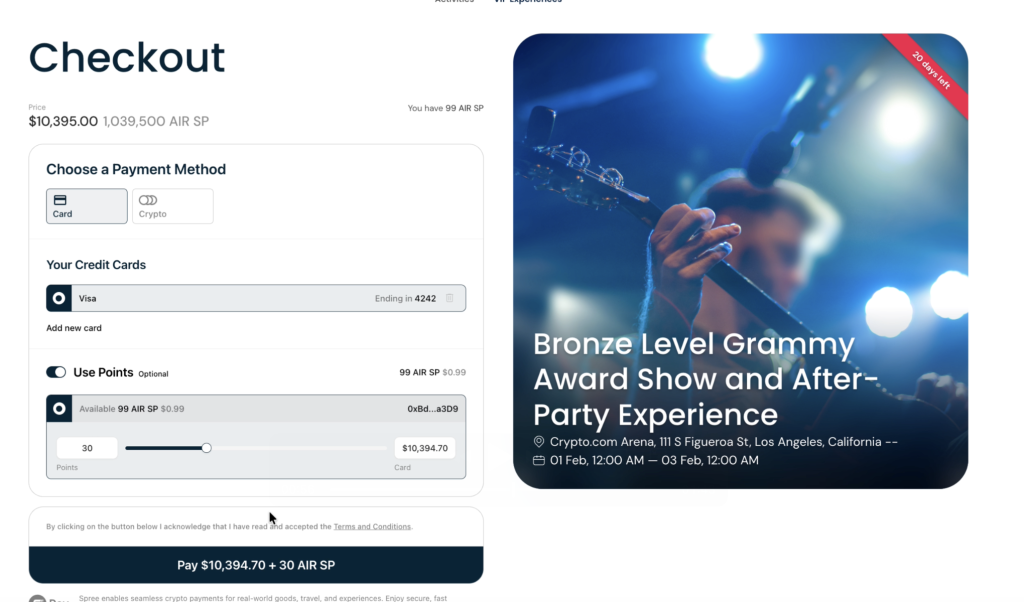
6: Confirm Your Payment
A pop-up window will appear from your credit card processor — review the details and complete your payment.
Next, a pop-up will appear from your on-chain wallet.
Please note: although the transaction occurs on the Moca Chain testnet, the payment is real and recorded on-chain.
After verifying the AIR SP transfer details, click “Confirm.”
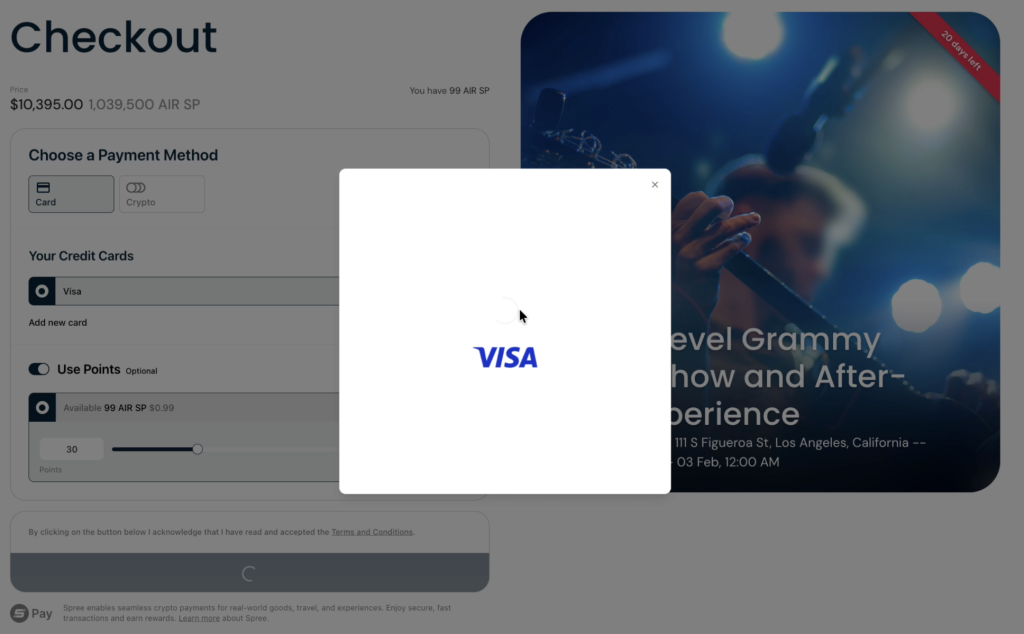
7: Receive Your Confirmation
Once your payment is successful, a pop-up will confirm your purchase.
You’ll also receive a confirmation email with your order details.
Enjoy your exclusive experience and your newly earned AIR SP!
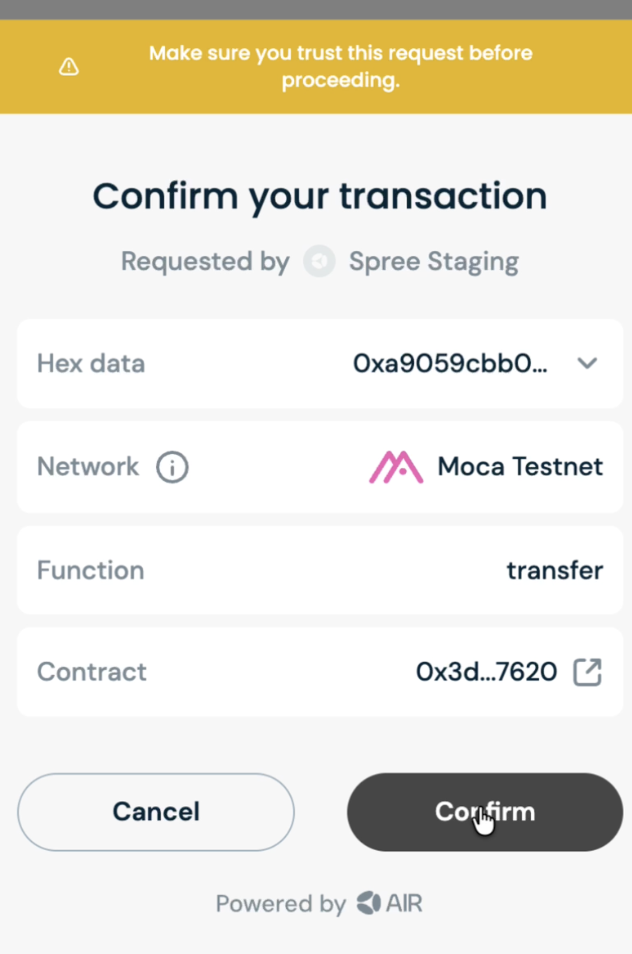
How to Check Your Purchase History AIR SP Balance
- Log in to your AIR Shop account.
- Click the profile icon at the top-right corner to open your account page.
- Select “Earning History.”
- You’ll see your complete AIR SP earning history from all past purchases.
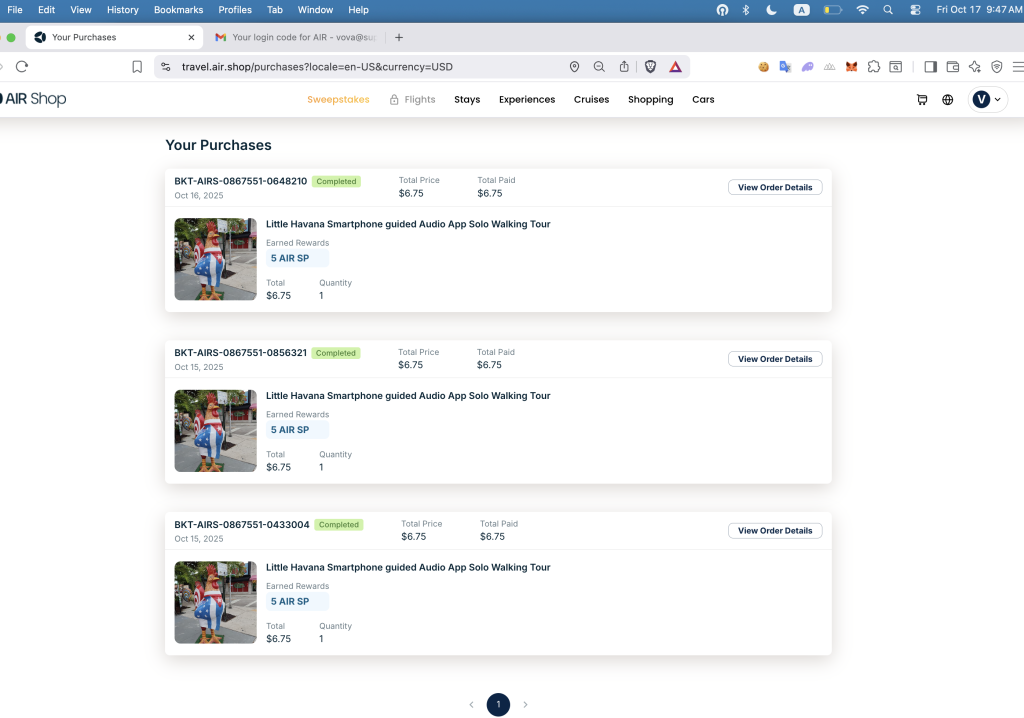
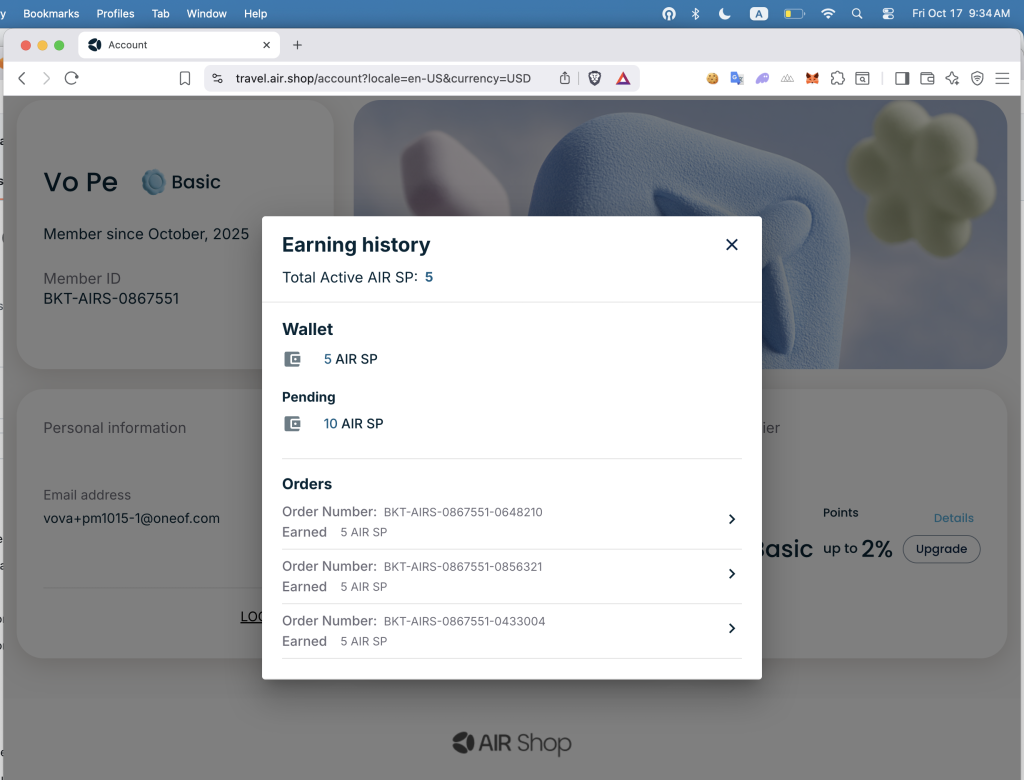
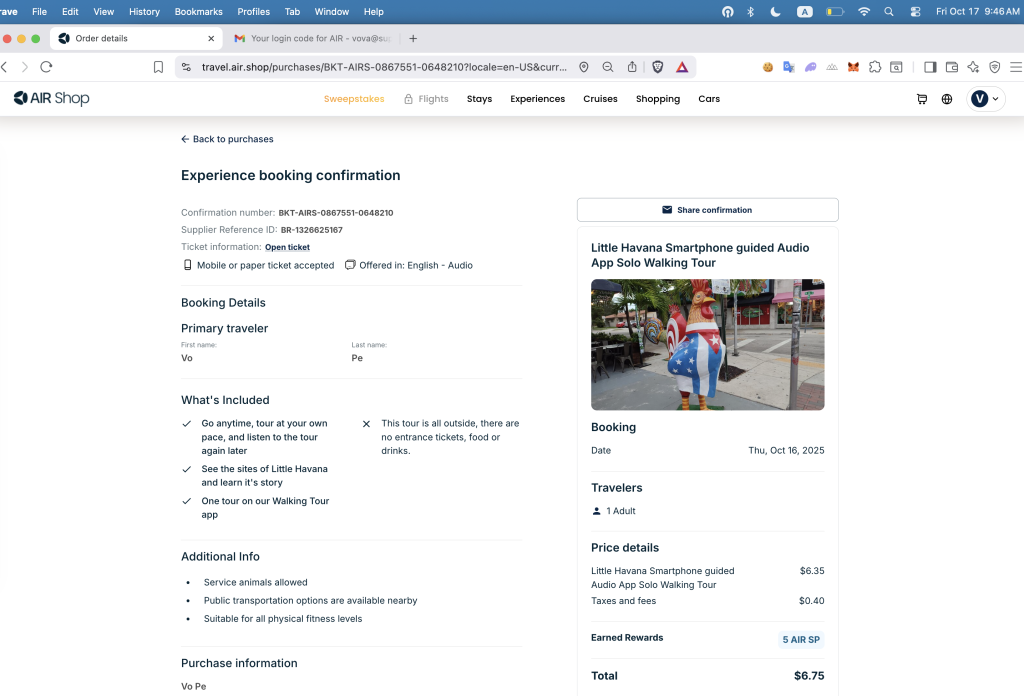
Why Earn AIR SP?
Every purchase on AIR Shop brings more than just rewards — it strengthens your verifiable loyalty identity.
With AIR SP, you can:
- Redeem for exclusive VIP experiences and sweepstakes.
- Unlock higher membership tiers (Bronze, Silver, Gold, Platinum).
- Earn greater cashback rates with every verified credential.
Start exploring AIR Shop today and turn every purchase into a reward!
Want to get the most out of AIR Shop?
Explore our full series of step-by-step guides, from signing up and unlocking exclusive benefits, verifying credentials and upgrading your tier, entering sweepstakes, to updating an existing credential: